How do I place an order?
-
Once you have selected color or option combination, simply click on the ADD TO CART button. You do not need to log in to place an order.
Remember that putting an item in your Cart does not mean you have reserved it.
How do I place an order quickly?
- There are two ways you can place an order quickly.
- Quick view
- Quick View is an easy way for you to see pertinent information about products and add them to your cart without ever having to go into individual product pages. - Wish list
- Wish lists are a way to save and share the products that you want to own. Go to "wish list" and you can place an order easily and quickly.
How do I change a quantity of product?
- You can change a quantity easily on "view cart" page. Revise or remove a quantity you want.
I have bought something but seen it at a different price on your site.
- As an online business we act much faster in adjusting our prices in response to exchange rate, stock and demand from customers. It's our general view not to refund the difference.
How do I use my gift certificate or coupon code?
- Place all of the items in your shopping cart.
- Under the check out button, click on "Coupon Code" or "Redeem Gift Certificate".
- Enter the code in the new box and click "GO" button.
- If you miss the enter your gift certificate or coupon code at shipping cart page, you are able to enter at checkout page(Step 4: Order Confirmation)
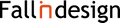

 AUD (AUD)
AUD (AUD)



